A new feature has been added to allow competitions to have a reference or sample file available for download. There are several ways this can be used, but it was developed with the concept of a RAW challenge in mind. After a workshop on processing, upload a sample raw file for all members to download and work on, then submit their JPG versions. Colour to black & white is an obvious application.
How to set this up
This is done in Manage Collections > Maintenance > Edit Competitions. An upload file link is provided for each competition:
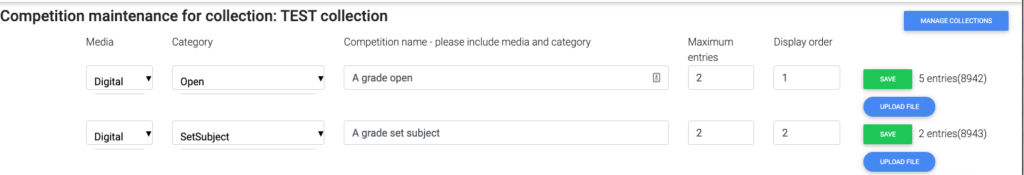
This opens an upload file page where any type of file less than 50Mb can be uploaded.
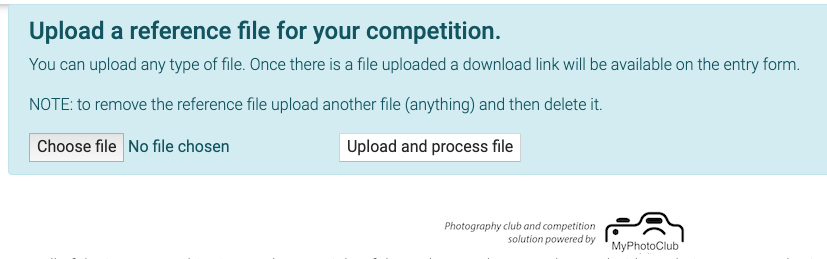
Once uploaded the entry form will have a download link alongside the name of the competition:
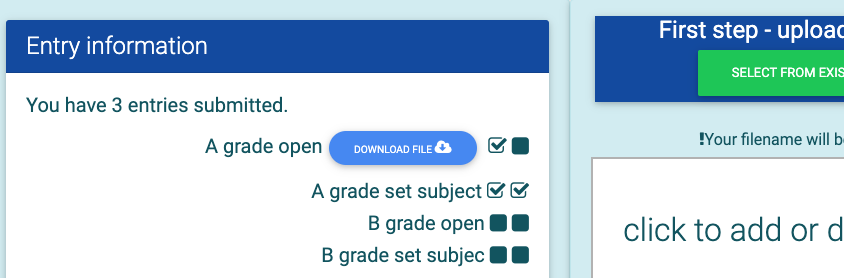
Used in conjunction with the Maintenance option, Enable Author Statement, the entrant can add a description of what steps they took to produce their image.
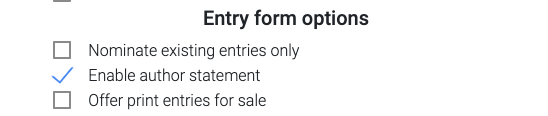
TIP: Run a Zoom presentation on basic Colour to B&W processing, and create a supporting entry collection. Great way to engage with your members online.