Each button on the right panel is displayed based on the ‘permalink’ name of the page. Take care not to change the permalink name of the page.
The permalink name of a page can be displayed and edited by clicking on the title:
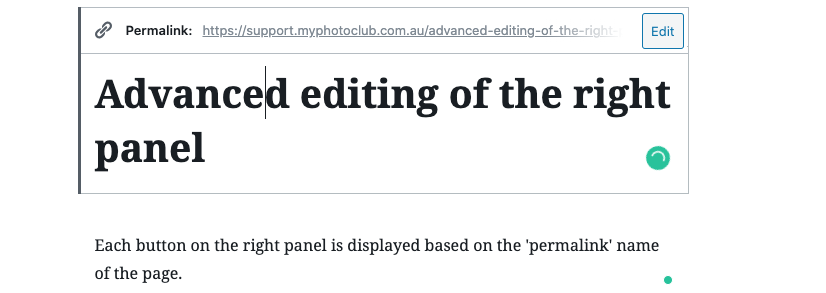
Removing a button – To remove a button – and lose all of the content on the page – use the Move to Trash option under Document settings when editing the page.
Reinstating a button – If a button is intentionally or inadvertently removed it can be reinstated by adding a page with the name missing from the list. The previous content of the page is not reinstated.
For competition sites the right panel permalink names are:
| conditions-of-entry |
| awards |
| calendar |
| sections-definitions |
| entry-fees |
| exhibitions |
| catalogues |
| judging |
For club sites the right panel permalink names are:
| member-page-1 |
| member-page-2 |
| member-page-3 |
Changing the order of the buttons – The buttons are displayed in the permalink name order and cannot be changed. To have the existing content displayed in a different order the permalink names of the pages would need to be changed. It may be easier to copy and pasted the content between the pages and then change the titles as needed.