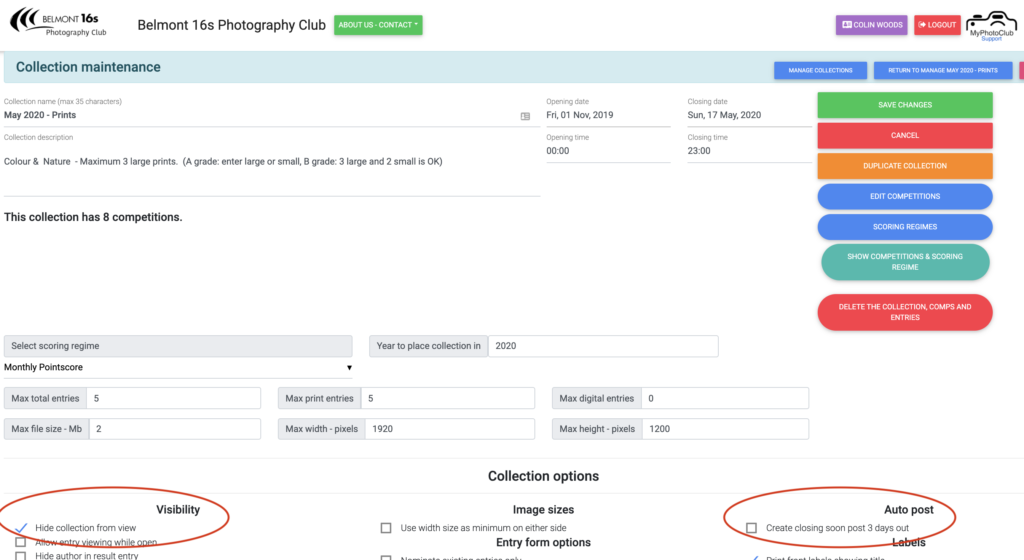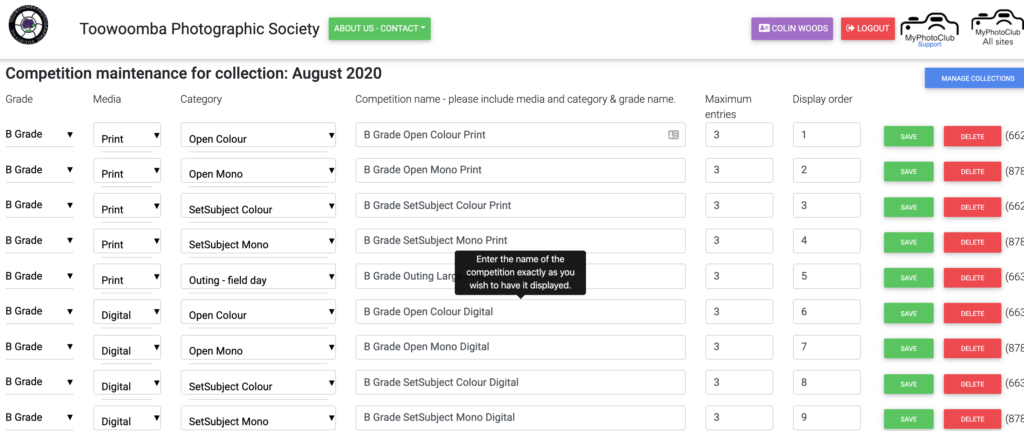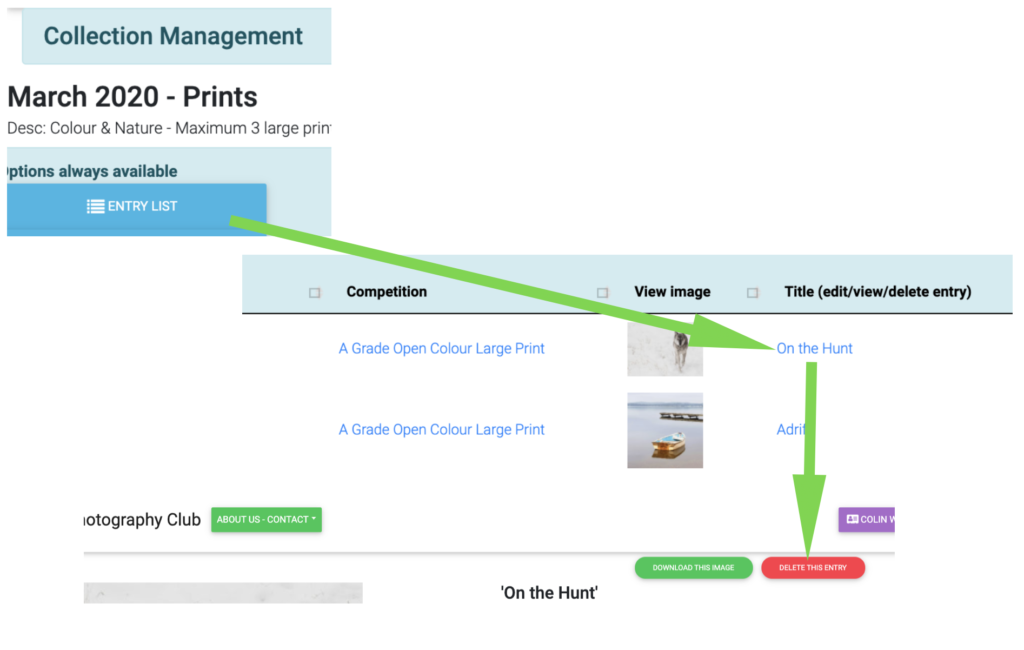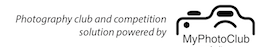Many, if not all clubs, have cancelled all meetings and as a consequence, have cancelled print competitions. To remove these competitions to prevent accidental entry, follow these step depending which scenario matches:
For both scenarios, the starting point is the Maintenance button for the collection to be edited.
A collection where all the competitions are print
Here the aim is to hide the collection from the members and turn off the automated closing post that is usually created.
Check Hide Collection and clear the Create Closing soon post 3 days out.
Save your changes.
A collection where there are both print and digital competitions
Here the aim is to delete the print competitions.
- On the collection maintenance page select the blue Edit Competitions button.
- If there are no entries in the competition a delete button will be visible.
- If there are entries the delete button is not available.
- All entries must be deleted.
- Go back to Collection Management and select Entry List, select the title of the entry and use the delete entry button.
- Once you have deleted all entries the delete competition button will be available.